
If you are planning to use a custom domain to your blogger account,
then its not very difficult. You can easily map your existing bollger
account with a custom domain name which better represent your blog.
Blogger offer both kind of hosting option for your blog i.e. hosting
on Blogspot (yourname.blogspot.com) and hosting on your custom domain
name (www.yourname.com). And the best thing is you can change your
publishing option anytime and your content will remain same as
earlier.
Before you go for the change you must need a custom domain name that
you own. There are companies that provide custom domain, you can
choose one from them. Some of the famous domain providers :
- GoDaddy.com
- EasyDNS
- ix web hosting
- Yahoo! Small Business
- 1and1
- No-IP
You may also go for a regional domain or country specific domain if
your blog is in different language.
Now
if you have purchased a domain then you have now two things with you
– a domain name and an IP address. If you don't know your IP
address then Click
Here to know it.
Now Follow these steps to change the domain name of your blog :
1. Login to your blog and to the Dashboard.
2. Now go to Settings and click on Basic. In Publishing section click
con the Add a Custom Domain option.
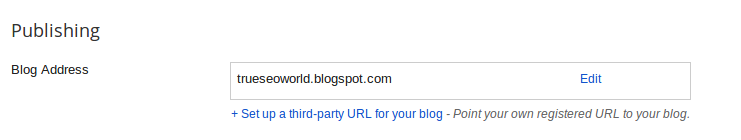
3. Now type the domain name you have purchased with www i.e.
(www.yourname.com)

4. Click on save button.
5. You will see an error and two CNAMEs.
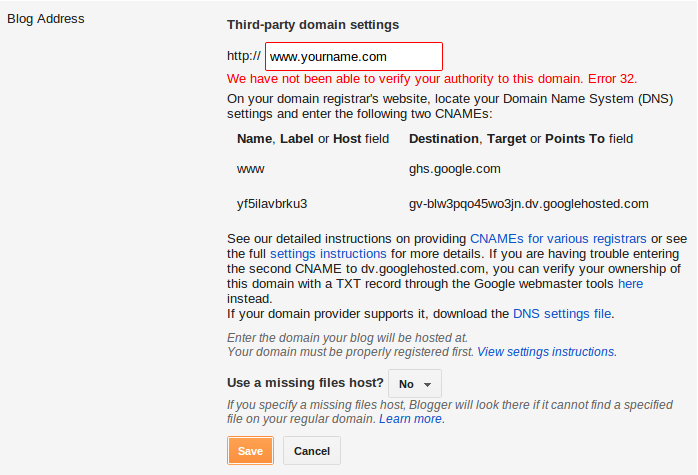
6. Each CNAME is will contain two parts - Name, Label or Host and
Destination, Target or Points to. Copy the details listed under both
the sections.
7. Now go to your domain registrar's website and login.
8. Locate the DNS (Domain Name System) settings in the control panel.
9. Now enter the CNAMEs. Type "www" in Name, Label or Host field and type ghs.google.com into the Destination, Target or Points to section.
10. In the same way enter the second CNAME.
11. Now to link your naked domain name i.e. (yourname.com) to your actual site i.e. (www.yourname.com). It is important because if you skip this step then your visitors will get an error page when they enter the url without "www".
12. Now you must create four separate A-records which point to four different Google Ips.
8. Locate the DNS (Domain Name System) settings in the control panel.
9. Now enter the CNAMEs. Type "www" in Name, Label or Host field and type ghs.google.com into the Destination, Target or Points to section.
10. In the same way enter the second CNAME.
11. Now to link your naked domain name i.e. (yourname.com) to your actual site i.e. (www.yourname.com). It is important because if you skip this step then your visitors will get an error page when they enter the url without "www".
12. Now you must create four separate A-records which point to four different Google Ips.
- 216.239.32.21
- 216.239.34.21
- 216.239.36.21
- 216.239.38.21
13. Once done
with above steps wait for an hour, so that your DNS setting get
activate. If you attempt before that, then you will get an error
message.
14. Now again
go back to your blogger home. Go to Settings and
click on Basic. In Publishing section click con the Add
a Custom Domain option.
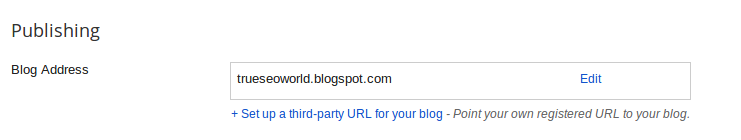
15. You will get an Advanced Setting option under which you have to enter
your custom domain name.
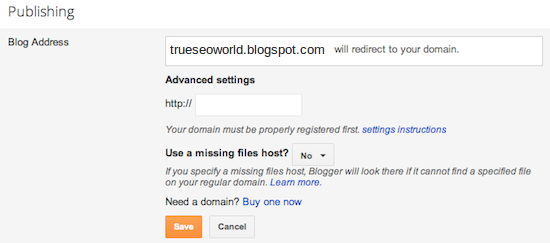
16. After inserting your custom domain name, you will get the following option.
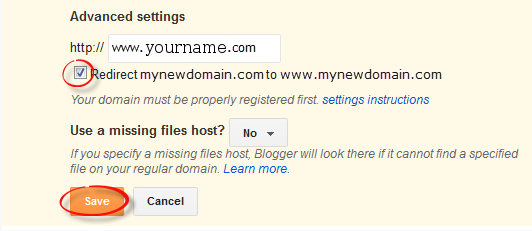
Now click on Save button. You are done. It might take up to 24-48
hours to apply that change. Be patient and enjoy your custom domain
on your blogger account.












0 comments: